1. Log in to your account.
2. Look for the Sites Tab.
3. Select the Site you wanted to modify.
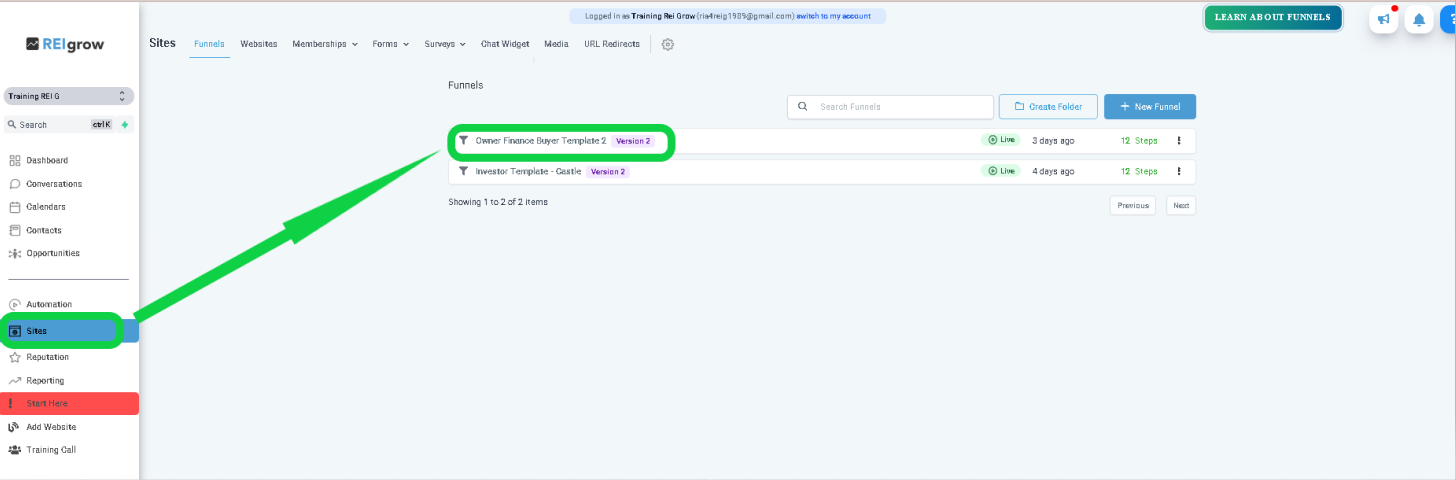
4. Once it's opened click on EDIT.
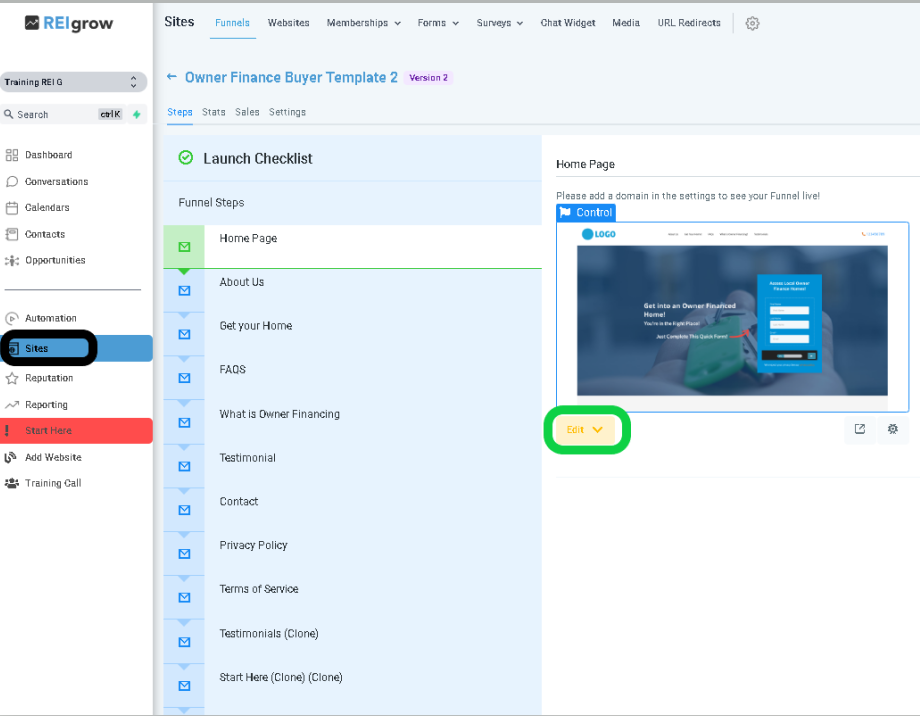
5. Once the site builder is open look for the Phone icon on the top part of the screen, click on it.
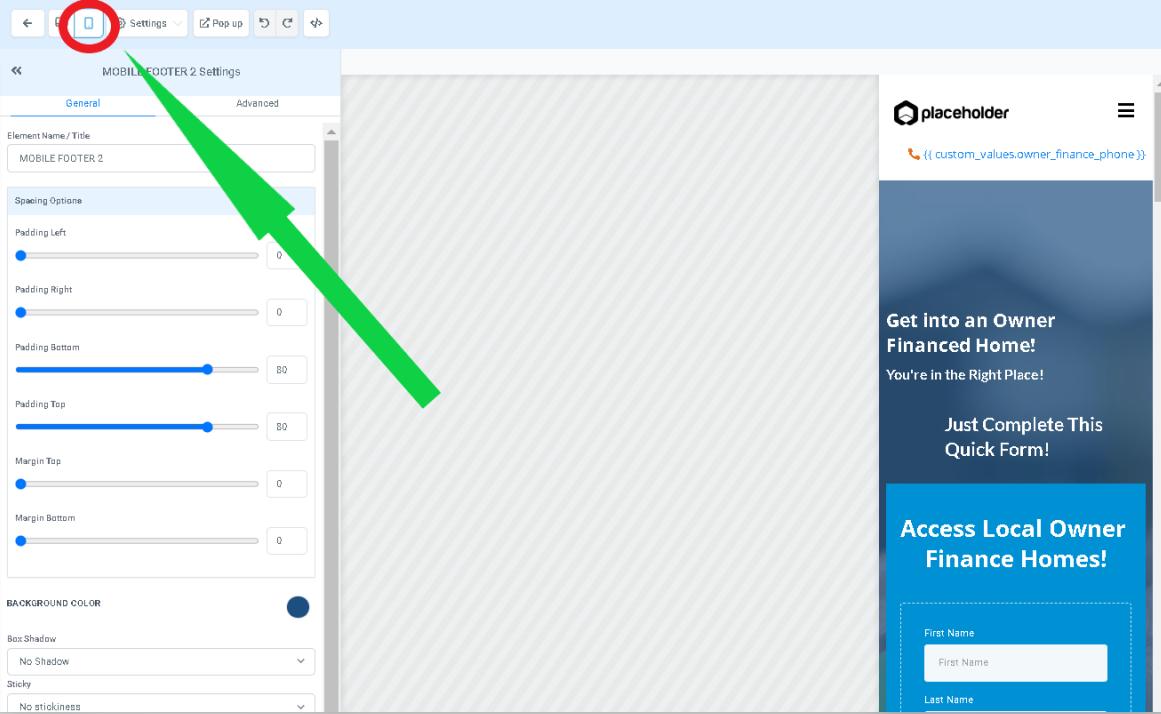
6.Hover your mouse on the elements you wanted to change. Make the changes on the left side of your screen.
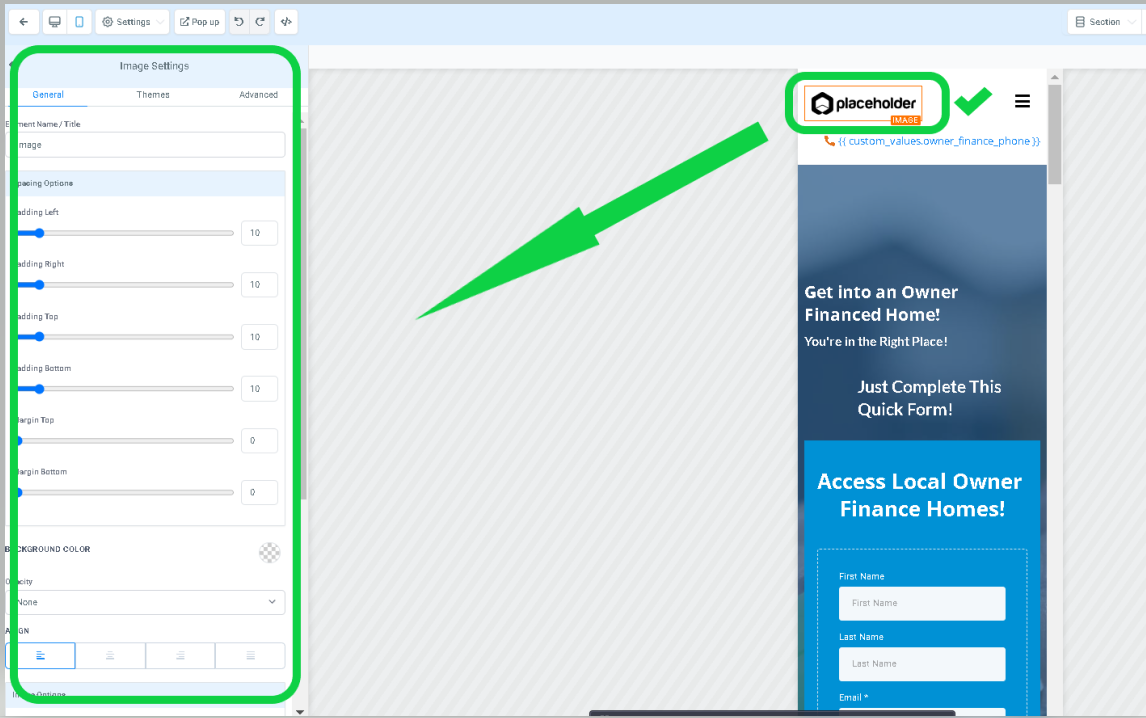
7. After the changes make sure to click on SAVE at the top right part of your screen.
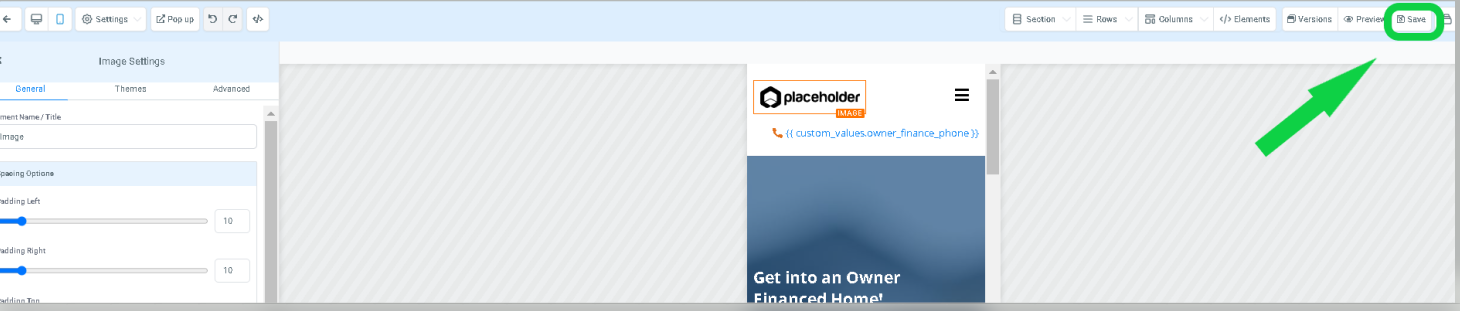
Was this article helpful?
That’s Great!
Thank you for your feedback
Sorry! We couldn't be helpful
Thank you for your feedback
Feedback sent
We appreciate your effort and will try to fix the article