1. Go to your account settings.
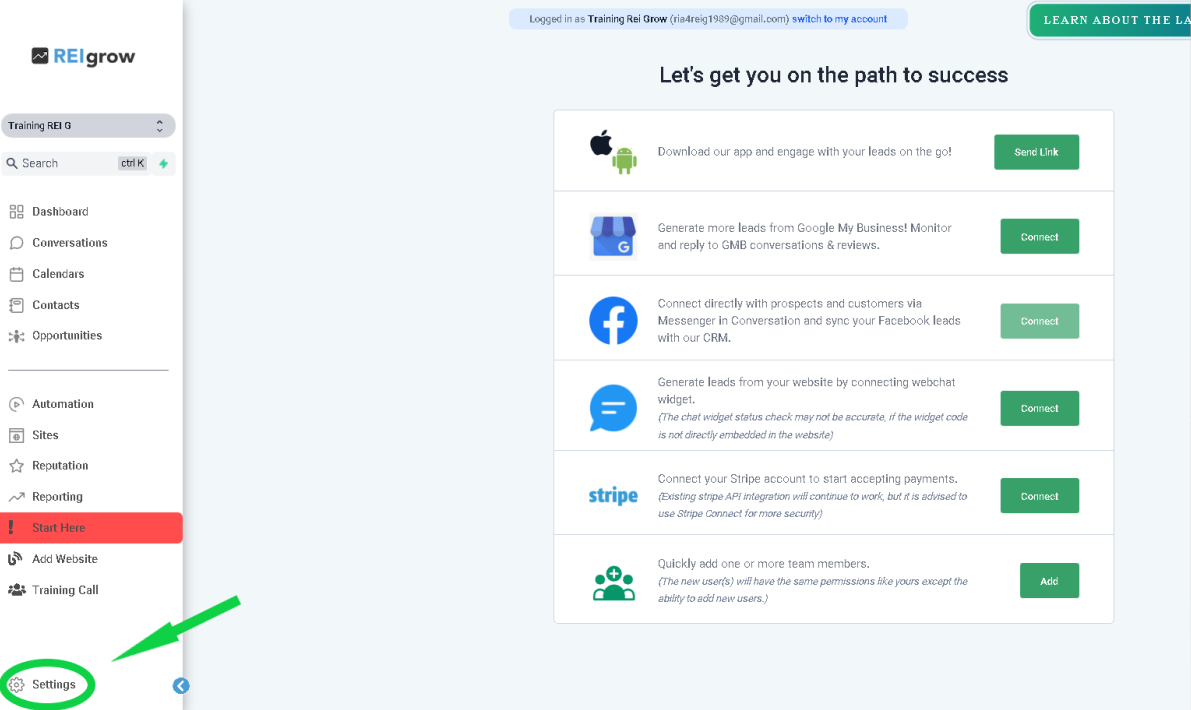
2. Select "Phone Numbers"
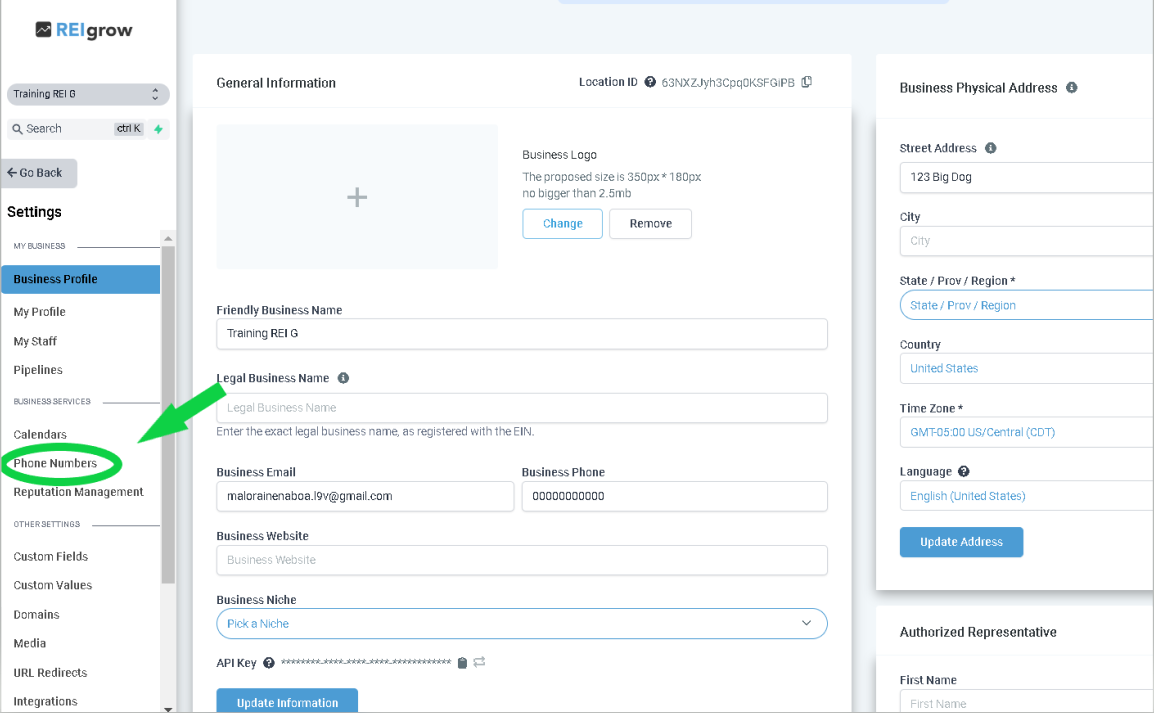
3. Click on the "ADD NUMBER"
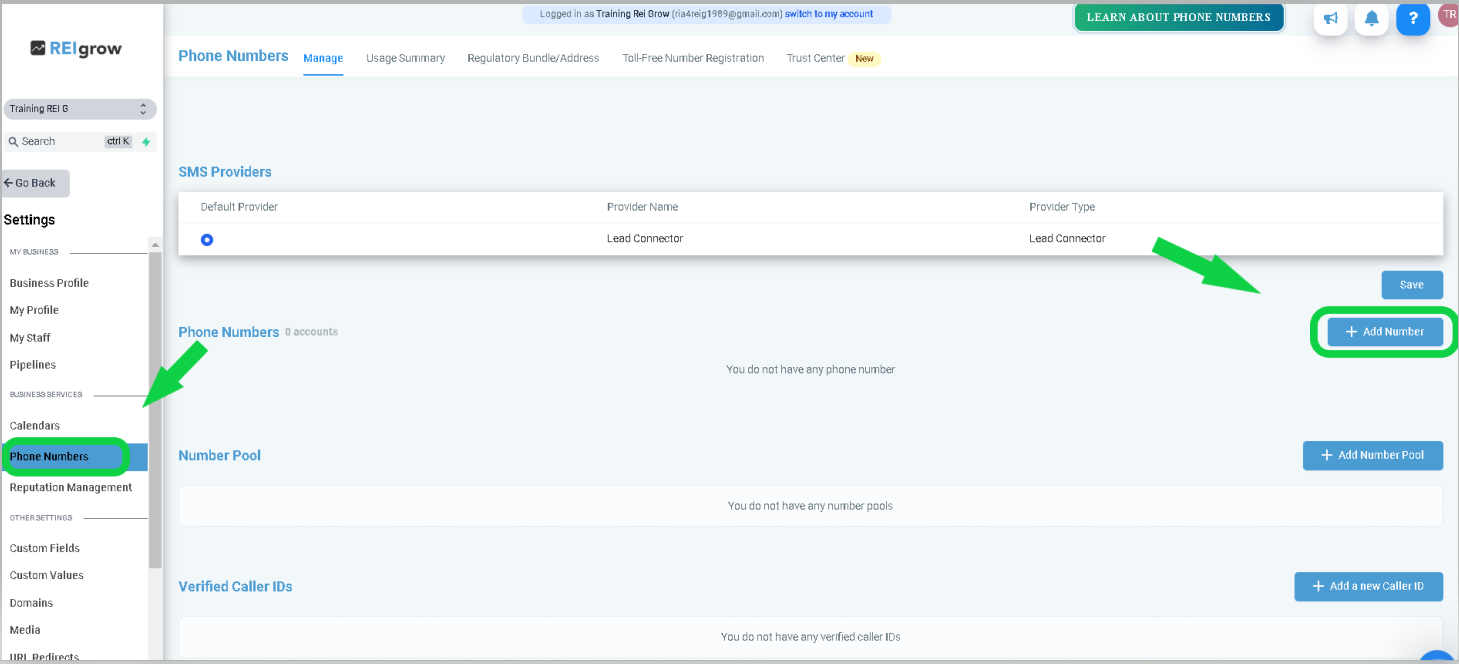
4. Type in your preferred local or toll free number. A selection of available numbers will show up select the number you desire.
You may add as many numbers you want but keep in mind that each number added requires additional charge.
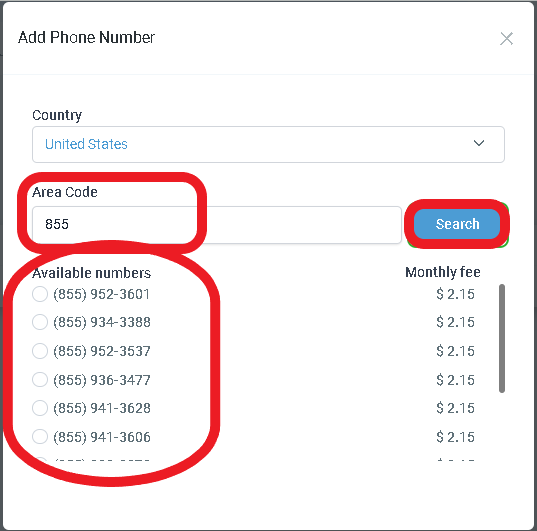
5. Once you selected the number you wanted, click on the edit option of that number.
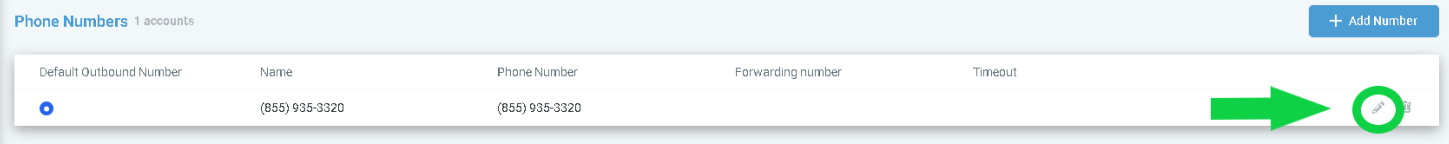
6. Set you Phone SYSTEM
-Fill up the call forwarding number with your personal number. This will allow your lead's incoming call to be routed directly to your phone.
-You may enable WHISPER MESSAGE
-You may enable call recording
-Make sure you set the Incoming and Outbound Call timeout to 60.
7. Hit on SAVE.
-You may now start dialing and send SMS to your leads inside the system.
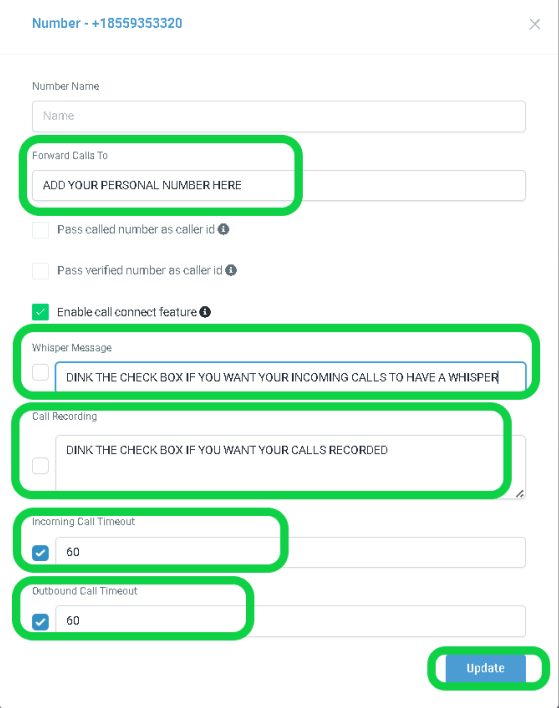
Was this article helpful?
That’s Great!
Thank you for your feedback
Sorry! We couldn't be helpful
Thank you for your feedback
Feedback sent
We appreciate your effort and will try to fix the article